Fiber-optic internet is transforming the way we connect to the online world. With its unparalleled speed and reliability, it’s no wonder that more and more households and businesses are opting for fiber-optic internet installations. In this detailed and helpful guide, we will walk you through everything you need to know about installing fiber-optic internet in your home or office.
But first, let us talk about how fiber optic internet actually works. Dig in.
Fiber-optic internet works by transmitting data using light signals through strands of glass or plastic fibers. This technology allows for incredibly fast and reliable internet connections compared to traditional copper wire systems.
Here is how fiber-optic internet works in more detail:
Transmitting Data with Light: Fiber-optic cables consist of thin strands of glass or plastic called optical fibers. These fibers are designed to carry light signals over long distances with minimal signal loss.
Light Signal Transmission: When data is sent over the internet, it’s converted into digital signals consisting of binary code (0s and 1s). In fiber-optic systems, these digital signals are converted into light pulses.
Total Internal Reflection: The light pulses travel through the core of the fiber-optic cable via a process called total internal reflection. This means that the light signals reflect off the walls of the fiber, ensuring minimal loss of signal strength as they travel.
Modulation and Demodulation: To transmit data effectively, the light signals are modulated to encode the digital information. At the receiving end, the light signals are demodulated to decode the data back into its original digital form.
Fiber-Optic Network Infrastructure: Fiber-optic internet networks consist of a series of interconnected fiber-optic cables that span long distances, including underwater and underground routes. These networks connect various data centers, internet exchange points, and service providers worldwide.
Optical Network Terminal (ONT): The Optical Network Terminal is a crucial component of fiber-optic internet installations. It acts as the interface between the fiber-optic network and the user’s premises, converting the light signals into electrical signals that can be used by devices such as computers, smartphones, and routers.
Why fiber Optic Internet is so great?
Fiber optic internet is considered great for several reasons, primarily due to its superior performance and reliability compared to traditional internet technologies like DSL or cable. Here’s why fiber optic internet is highly regarded:
Blazing Fast Speeds: One of the most significant advantages of fiber optic internet is its unparalleled speed. Fiber optic cables transmit data using light signals, allowing for much faster data transfer rates compared to copper wires. With fiber optic internet, users can enjoy lightning-fast download and upload speeds, making activities like streaming 4K videos, online gaming, and large file downloads incredibly smooth and seamless.
Consistent Performance: Unlike traditional internet connections that can suffer from signal degradation and slowdowns over long distances, fiber optic internet maintains consistent performance regardless of the distance from the service provider’s network. This means that users receive the same high-speed internet experience whether they’re close to the provider’s infrastructure or located far away.

Low Latency: Fiber optic internet offers exceptionally low latency, which is the delay between sending and receiving data packets. Low latency is crucial for real-time applications like online gaming, video conferencing, and VoIP calls, where even a slight delay can affect the user experience. Fiber optic internet minimizes latency, ensuring smooth and responsive interactions online.
Reliability: Fiber optic cables are immune to electromagnetic interference, environmental factors, and signal degradation, which can affect traditional copper-based internet connections. As a result, fiber optic internet offers greater reliability and stability, with fewer outages and interruptions even during adverse weather conditions or high usage periods.
Symmetrical Upload and Download Speeds: Unlike some other internet technologies that prioritize download speeds over upload speeds, fiber optic internet offers symmetrical upload and download speeds. This means that users can upload data just as quickly as they can download it, making tasks like sharing large files, video conferencing, and cloud computing much more efficient.
Future-Proof Technology: Fiber optic internet infrastructure is built to last and can support increasingly higher bandwidth demands as technology advances. With the exponential growth of data consumption and emerging technologies like virtual reality, augmented reality, and 8K video streaming, fiber optic internet provides a future-proof solution to meet the evolving needs of consumers and businesses alike.
How to Self-Install Fiber Optic Internet?
Self-installing fiber optic internet can be a feasible option for those comfortable with technology and DIY projects. However, it’s important to note that self-installation may not be available with all fiber optic internet service providers, and some may require professional installation for safety and technical reasons.
Here is an easy guide on how to self-install fiber optic internet. Give it a look to learn about it more.
Check Service Availability: Before attempting to self-install fiber optic internet, verify that fiber optic service is available in your area and that your chosen service provider offers self-installation options.
Order the Equipment: Contact your service provider to order the necessary equipment for self-installation. This typically includes a fiber optic modem or Optical Network Terminal (ONT), fiber optic cables, and any additional hardware required for connectivity.
Prepare Your Home: Clear the area where the fiber optic connection will be installed. Ensure there is easy access to the location where the fiber optic cable will enter your home, such as near an exterior wall or utility entry point.
Locate the Fiber Optic Entry Point: Identify the location where the fiber optic cable will enter your home. This is usually near existing utility connections or where other telecommunications services enter the premises.
Install the Fiber Optic Modem or ONT: Follow the manufacturer’s instructions to install the fiber optic modem or ONT. This may involve mounting the device on a wall or placing it in a suitable location near the fiber optic entry point.
Connect the Fiber Optic Cable: Connect the fiber optic cable to the designated port on the modem or ONT. Fiber optic cables are typically color-coded for easy identification, but be sure to follow the installation instructions provided by your service provider.
Power Up the Equipment: Plug in the power cord for the fiber optic modem or ONT and ensure that it powers up properly. Allow sufficient time for the device to initialize and establish a connection to the fiber optic network.
Configure Network Settings: Once the fiber optic modem or ONT is powered up and connected to the network, you may need to configure network settings such as Wi-Fi network names and passwords. Refer to the user manual or online guides provided by your service provider for instructions on configuring network settings.
Test the Connection: After completing the installation and configuration process, perform a series of tests to ensure that the fiber optic internet connection is functioning correctly. Test both wired and wireless connections to verify speed, stability, and reliability.
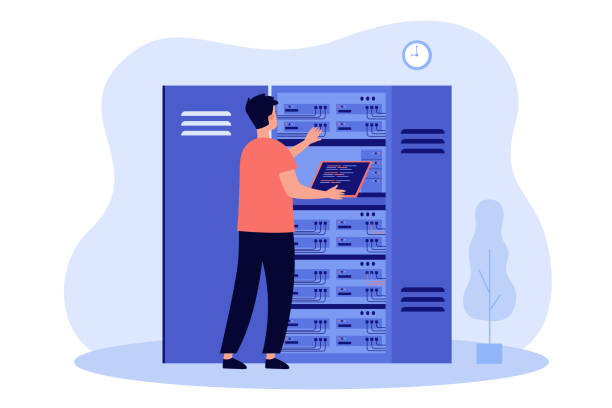
Troubleshooting: If you encounter any issues during the installation or setup process, refer to the troubleshooting guides provided by your service provider or contact their customer support for assistance.
| Call 866-861-4084 for Internet Deals |
Conclusion
In conclusion, fiber-optic internet installation opens up a world of possibilities in terms of speed, reliability, and connectivity. By following the steps outlined in this guide, you can enjoy seamless internet browsing, streaming, and gaming experiences like never before.
FAQs
How long does it take to install fiber-optic internet?
The installation process typically takes a few hours to complete, depending on the complexity of the setup and any potential obstacles encountered during installation.
Is fiber-optic internet available in rural areas?
While fiber-optic internet is more prevalent in urban areas, many service providers are expanding their coverage to rural regions to meet growing demand.
Can I use my existing router with fiber-optic internet?
In most cases, you can use your existing router with fiber-optic internet. However, you need to check with your service provider for compatibility and performance optimization.
What speeds can I expect with fiber-optic internet?
Fiber-optic internet can deliver speeds ranging from 100 Mbps to 1 Gbps (or even higher), depending on your service plan and provider.
Is fiber-optic internet more expensive than traditional broadband?
While the initial installation costs of fiber-optic internet may be higher, the long-term benefits in terms of speed, reliability, and performance often justify the investment.

Meet Jennifer Harper, a wordsmith extraordinaire who has been shaping the digital landscape with her creative prowess for the past two years. Not just a content writer; she is a storyteller who brings the content to life. Her passion for internet trends, memes, and the ever-evolving world of entertainment is evident in every piece she creates. Jennifer doesn’t just follow trends; she sets them.