How to Locate Free Wi-Fi Spots in Public Areas
In today’s digital age, staying connected to the internet has become an essential part of our daily lives. Whether it’s for work, communication, or entertainment, having access to the internet on the go is more important than ever. One convenient way to access the internet without incurring data charges is by locating free Wi-Fi spots in public areas. To help you out, this article will talk about various methods and tips for finding these Wi-Fi hotspots effortlessly. Let’s dig in without any delay.
Introduction
In a growingly connected world, having access to free Wi-Fi spots in public areas can significantly enhance one’s productivity and connectivity. Whether you’re a student needing internet access for research, a professional working remotely, or a traveler seeking directions, free Wi-Fi spots offer invaluable convenience, there is no doubt about that.
Benefits of Free Wi-Fi Spots
Free Wi-Fi spots offer plenty of benefits to users, making them incredibly valuable in today’s digital age:
Convenience and Accessibility:
Free Wi-Fi spots provide users with convenient access to the internet without consuming their mobile data. This accessibility allows individuals to stay connected while on the go, whether they are traveling, commuting, or attending events.
Cost-saving Advantage:
Accessing free Wi-Fi helps users save money on data charges from their mobile service providers. Instead of using up their data allowance, users can connect to free Wi-Fi spots to browse the web, check emails, and use various online services without incurring additional costs.
Enhanced Productivity:
Free Wi-Fi spots enable professionals and students to work or study remotely from a variety of locations. With reliable internet access, individuals can complete tasks, collaborate with colleagues, and access online resources outside of traditional office or classroom settings.
Improved Social Connectivity:
Free Wi-Fi spots encourage social interaction by allowing users to stay connected with friends, family, and colleagues through social media platforms, messaging apps, and video calls. This connectivity fosters communication and strengthens relationships, even when individuals are physically apart.
Access to Information and Resources:
Free Wi-Fi spots grant users access to a wealth of information and resources available on the internet. Whether seeking information for research purposes, accessing educational materials, or exploring cultural content, users can leverage free Wi-Fi to expand their knowledge and interests.
Tourism and Travel Benefits:
For travelers, free Wi-Fi spots offer invaluable assistance in navigating unfamiliar cities, finding local attractions, and accessing travel-related information. Tourists can use Wi-Fi connections to research restaurants, book accommodations, and plan their itineraries, enhancing their overall travel experience.
Support for Economic Development:
Free Wi-Fi access in public spaces contributes to economic development by promoting tourism, attracting business investment, and supporting local businesses. Wi-Fi-enabled areas become more attractive to residents, visitors, and entrepreneurs, driving growth and prosperity within communities.

Where can you find free public Wi-Fi hotspots?
Well, you can find free public Wi-Fi hotspots in various locations, including:
Cafes and Restaurants: Many cafes and restaurants offer complimentary Wi-Fi to their customers as a convenience.
Libraries: Public libraries often provide free Wi-Fi access to patrons, making it convenient for students and researchers to access online resources.
Community Centers: Community centers may offer free Wi-Fi access to members of the community, allowing them to stay connected while participating in various activities and events.
Parks and Recreational Areas: Some public parks and recreational areas are equipped with free Wi-Fi, enabling visitors to enjoy outdoor activities while staying connected online.
Airports and Train Stations: Major transportation hubs such as airports and train stations often have free Wi-Fi available for travelers to use while waiting for their flights or trains.
Shopping Malls: Certain shopping malls provide free Wi-Fi connectivity to shoppers, enhancing their overall shopping experience and allowing them to stay connected while browsing stores.
Public Transportation: Some buses, trains, and other forms of public transportation offer free Wi-Fi onboard, providing passengers with internet access during their commute.
Hotels and Motels: Many hotels and motels offer complimentary Wi-Fi to their guests, allowing them to stay connected while away from home.
By keeping an eye out for these locations and asking around, you can easily locate free public Wi-Fi hotspots in your area or while traveling.
Tips for Ensuring Secure Connection
Moreover, making sure that you have a secure connection while using public Wi-Fi is paramount to safeguarding your personal information and sensitive data from potential cyber threats. Here are some essential tips to help you stay protected. Look at them.
Use a Virtual Private Network (VPN):
Employing a VPN encrypts your internet traffic, making it more difficult for hackers to intercept and access your data. That is why choose a reputable VPN service and enable it before connecting to any public Wi-Fi network.
Update Your Device and Software:
Other than that, keep your device’s operating system, antivirus software, and applications up-to-date with the latest security patches and updates. Also, regular updates help patch vulnerabilities and strengthen your device’s defenses against cyber attacks.
Choose Secure Websites:
When browsing the internet on public Wi-Fi, only visit websites that use HTTPS encryption. Look for the padlock icon in the address bar of your web browser, indicating that the connection is secure and encrypted.
Avoid Sensitive Transactions:
Hold back from conducting sensitive transactions, such as online banking, shopping, or accessing confidential information, while connected to public Wi-Fi networks. Wait until you’re on a secure, trusted network to perform such activities.
Beware of Phishing Attempts:
Be cautious of phishing attempts and suspicious links while using public Wi-Fi. Avoid clicking on unfamiliar links or downloading attachments from unknown sources, as they may contain malware or lead to phishing websites designed to steal your information.
Turn Off Sharing:
Disable file sharing, printer sharing, and network discovery features on your device while connected to public Wi-Fi networks. Limiting sharing helps minimize the risk of unauthorized access to your files and devices by other users on the same network.
Enable Firewall Protection:
Activate the firewall on your device to monitor and control incoming and outgoing network traffic. Firewalls act as a barrier against unauthorized access and help block malicious activity from compromising your system.
Logout and Disconnect When Finished:
Always remember to log out of websites and disconnect from the public Wi-Fi network when you’ve finished using it. This prevents unauthorized access to your accounts and reduces the likelihood of your device being targeted by cybercriminals.
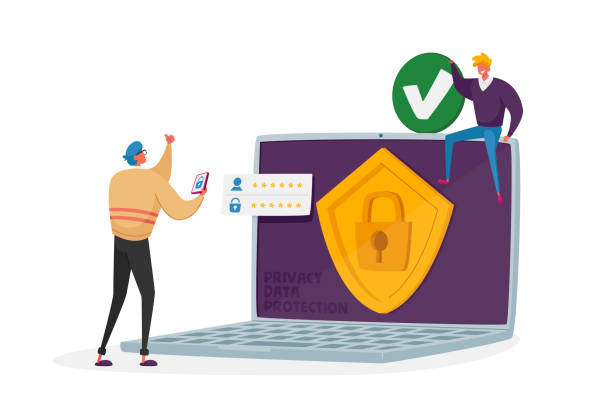
| Call 866-861-4084 for Internet Deals |
Methods to Locate Free Wi-Fi Spots
There are several methods you can use to locate free Wi-Fi spots in your area or while traveling:
Mobile Apps:
You can use mobile applications that are designed to help you discover nearby Wi-Fi hotspots based on your location. These apps often provide maps and directories of businesses, cafes, and other establishments offering free Wi-Fi services.
Social Media Platforms:
Social media platforms like Facebook, Foursquare, and Yelp allow you to search for nearby businesses and venues with free Wi-Fi access. You can check-in or read reviews to determine the availability and quality of Wi-Fi services.
Local Directories and Websites:
Explore local directories and websites that list businesses and establishments providing free Wi-Fi services. These directories may include cafes, libraries, parks, and other public areas where Wi-Fi access is available.
Public Places:
Furthermore, visit public places such as libraries, community centers, parks, and recreational areas that often offer free Wi-Fi access to patrons. These locations are ideal for studying, working, or simply staying connected while on the go.
Hotspot Maps:
Other than that, access online hotspot maps that display the locations of free Wi-Fi hotspots in your area. These maps may be provided by internet service providers, community organizations, or technology companies to help users find nearby Wi-Fi access points.
Network Provider Websites:
Check the websites of internet service providers or mobile carriers for information on Wi-Fi hotspots available to their customers. Many providers offer access to a network of Wi-Fi hotspots as part of their service plans.
Traveler’s Guides and Apps:
When traveling to a new city or country, consult traveler’s guides and apps that highlight locations with free Wi-Fi access. These guides may also provide tips and recommendations from locals on where to find reliable Wi-Fi connections.
Conclusion
That’s a wrap. Locating free Wi-Fi spots in public areas can enhance connectivity and accessibility for individuals across various settings. By leveraging available methods and adhering to security best practices, users can enjoy the benefits of free Wi-Fi while minimizing potential risks.
FAQs (Frequently Asked Questions)
Can I trust all free Wi-Fi networks in public places?
While many public Wi-Fi networks are secure, it’s essential to exercise caution and avoid transmitting sensitive information over unsecured networks.
Are there any limitations to using free Wi-Fi spots?
Some free Wi-Fi spots may have limitations on bandwidth or time usage, so it’s advisable to check for any restrictions before connecting.
How can I check if a Wi-Fi network is secure?
Look for networks with passwords or encryption protocols such as WPA2 to ensure a secure connection.
Can I use free Wi-Fi spots for streaming and downloading?
Depending on the network’s bandwidth and usage policies, streaming and downloading large files may be restricted or slow on some free Wi-Fi networks.
What should I do if I encounter issues with connecting to a free Wi-Fi network?
If you experience difficulties connecting to a free Wi-Fi network, try troubleshooting your device’s settings or contacting the network provider for assistance.

Meet Jennifer Harper, a wordsmith extraordinaire who has been shaping the digital landscape with her creative prowess for the past two years. Not just a content writer; she is a storyteller who brings the content to life. Her passion for internet trends, memes, and the ever-evolving world of entertainment is evident in every piece she creates. Jennifer doesn’t just follow trends; she sets them.