Introduction
In today’s digital age, reliable internet connectivity is important for both personal and professional activities. Whether it is streaming videos, conducting business meetings, or accessing essential services, the internet plays a pivotal role in our daily lives. However, nothing is more frustrating than experiencing internet outages, disrupting our workflow, and causing inconvenience. That is why, in this article, we will talk about the causes of internet outages and provide practical solutions to fix them. Dig in!
Understanding Internet Outages
Internet outages can occur due to various reasons, ranging from technical issues to external factors. Well, common causes include hardware malfunctions, software glitches, network congestion, and external interference such as severe weather conditions or infrastructure damage. These outages can have significant consequences, impacting businesses’ productivity, disrupting communication channels, and causing inconvenience to the people who heavily rely on the internet for essential tasks.
Common Reasons Your Internet Is Down
Here’s a breakdown of some common reasons why your internet might be down:
Hardware Issues:
Faulty hardware components such as routers, modems, or cables can disrupt your internet connection. You need to check for any visible damage or loose connections and replace or repair them as necessary.
Software Glitches:
Sometimes, software issues within your devices or network settings can cause internet outages. That is why restarting your devices or resetting network configurations can often resolve these glitches.
Network Congestion:
During peak hours or in densely populated areas, network congestion can slow down or disrupt internet connectivity. This is especially common in shared networks like public Wi-Fi or apartment buildings.
ISP Problems:
Moreover, your Internet Service Provider (ISP) may experience technical issues or maintenance downtime, which leads to interruptions in your internet service. So, contact your ISP to inquire about any known issues or outages in your area.
Weather Conditions:
Severe weather events such as storms, lightning, or heavy rainfall can damage infrastructure like cables or cause power outages, affecting your internet connection. These issues may take time to resolve as technicians work to restore services.
External Interference:
Nearby electronic devices, appliances, or even construction work can cause electromagnetic interference, disrupting your Wi-Fi signal and resulting in internet outages. Keep electronic devices away from your router and minimize interference sources.
DNS Problems:
Domain Name System (DNS) issues can prevent your devices from translating website addresses into IP addresses, making it seem like your internet is down. Changing your DNS server settings or flushing DNS cache can help resolve this issue.
Malware or Viruses:
Malicious software or viruses on your devices can interfere with your internet connection by consuming bandwidth or altering network settings. Regularly update your antivirus software and perform scans to detect and remove any threats.
Expired Subscription:
If you’ve failed to renew your internet subscription or have overdue payments, your ISP may suspend your service, resulting in internet outages. Ensure your subscription is up to date and payments are made on time to avoid disruptions.

Troubleshoot your Internet outage
Check Physical Connections: You need to start by ensuring all cables connected to your modem, router, and devices are securely plugged in. Check for any visible damage to cables and connectors.
Restart Networking Equipment: Then, power off your modem and router by unplugging them from the power source. Wait for at least 30 seconds before plugging them back in. Now allow the devices to reboot fully before attempting to reconnect.
Test Multiple Devices: Check if the internet outage is affecting all devices connected to your network or just one. Try accessing the internet from multiple devices such as computers, smartphones, and tablets to isolate the issue.
Check Wi-Fi Signal Strength: If you’re using Wi-Fi, make sure that you’re within range of your router and that no physical obstructions blocking the signal. Move closer to the router or consider repositioning it for better coverage.
Verify Network Settings: Check the network settings on your devices to ensure they are configured correctly. Make sure you’re connected to the correct Wi-Fi network and that there are no conflicts with IP addresses or DNS settings.
Perform Speed Tests: However, use online speed test tools to check the speed and stability of your internet connection. This can help identify if the issue is related to slow speeds or intermittent connectivity.
Reset Network Settings: If you’re still experiencing issues, try resetting network settings on your devices. This can be done by navigating to the network settings menu and selecting the option to reset network settings to default.
Contact ISP: If basic troubleshooting steps fail to resolve the issue, contact your Internet Service Provider (ISP) for assistance. They can perform remote diagnostics, check for any service disruptions in your area, and dispatch a technician if necessary.
Check for Service Alerts: Visit your ISP’s website or social media channels to check for any service alerts or notifications regarding outages or maintenance in your area. This information can help you determine if the issue is widespread or localized.
Consider Alternative Connectivity: If the outage persists and you need internet access urgently, consider using alternative connectivity options such as mobile data or public Wi-Fi hotspots until the issue is resolved.
| Call 866-861-4084 for Internet Deals |
Why Is My Internet Service Provider Down?
If you’re experiencing an internet outage and suspect that your Internet Service Provider (ISP) might be down, there could be several reasons for this:
Technical Issues: ISPs may experience technical problems with their equipment, servers, or infrastructure, leading to service disruptions. These issues could include hardware failures, software glitches, or network outages.
Maintenance: ISPs regularly perform maintenance on their network infrastructure to ensure optimal performance and reliability. During scheduled maintenance windows, internet services may be temporarily unavailable to customers in affected areas.
Weather Conditions: Severe weather events such as storms, lightning strikes, or heavy rainfall can damage network infrastructure, including cables, towers, and data centers. In such cases, ISPs may experience outages until repairs can be completed.
Power Outages: Power outages can also impact ISPs, especially if their facilities rely on electricity to function. Without power, network equipment such as routers, modems, and servers may be unable to operate, resulting in internet service disruptions.
Fiber Cuts: Underground fiber optic cables, which carry internet traffic between various locations, can be susceptible to damage from construction work, excavation, or accidents. A fiber cut can sever connections and cause widespread outages until the damaged cable is repaired.
Routing Issues: Problems with internet routing, such as misconfigurations or routing table errors, can cause traffic to be directed inefficiently or lost altogether. This can result in slow speeds, intermittent connectivity, or complete outages for affected users.
Legal or Regulatory Issues: ISPs may face legal or regulatory challenges that impact their ability to provide internet services. This could include court orders, government-imposed restrictions, or compliance issues that require temporary service suspensions.
If you suspect that your ISP is down, you can contact their customer support for assistance. They can provide information about any known issues or outages in your area and offer guidance on troubleshooting steps you can take to restore your internet connection. Additionally, monitoring social media channels or visiting the ISP’s website may provide updates on service status and outage notifications.
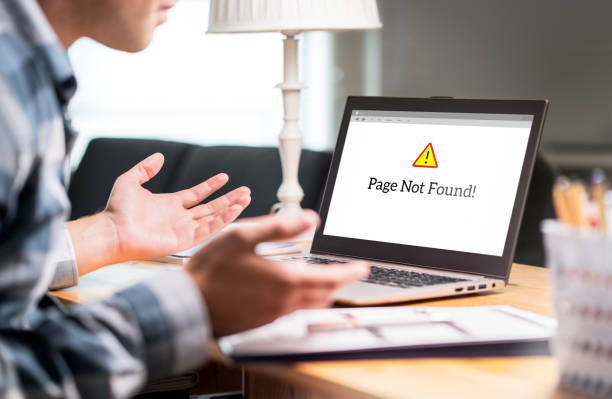
Life Tips For When Your Internet Is Down
When your internet is down, it can be frustrating. But fret not. There are several things you can do to make the most of the situation and stay productive:
Take a Break: Use this opportunity to take a break from screen time and engage in offline activities. Read a book, go for a walk, or spend time with family and friends without the distractions of the internet.
Get Organized: Moreover, use the downtime to organize your physical space or tackle tasks that don’t require internet access. Clean up your workspace, declutter your home, or work on projects that have been on the back burner.
Learn Something New: Use offline resources such as books or magazines to learn something new or explore a hobby. Whether it’s cooking, crafting, or playing a musical instrument, offline activities can be both enriching and enjoyable.
Connect with Others: Use this time to connect with family and friends in person or over the phone. Have meaningful conversations, play board games, or engage in activities that foster connections and relationships.
Plan Ahead: Take advantage of the downtime to plan ahead for when the internet is back up. Make a to-do list, set goals, or brainstorm ideas for future projects. Also, Having a plan in place will help you hit the ground running once your internet connection is restored.
Practice Self-Care: Use the downtime to prioritize self-care activities such as meditation, yoga, or relaxation exercises. Take time to unwind, de-stress, and recharge both mentally and physically.
Explore the Outdoors: Spend time outdoors and enjoy nature’s beauty. Go for a hike, have a picnic, or simply take a relaxed stroll in your neighborhood. Disconnecting from technology can help you reconnect with the natural world.
Backup Important Data: Use the downtime to backup important files and documents to ensure they’re safe and secure. Invest in an external hard drive or use cloud storage services to store backups of your digital assets.
Plan Offline Entertainment: Stock up on offline entertainment options such as books, board games, puzzles, or DVDs. Having alternative forms of entertainment on hand will keep you entertained during internet outages.
Stay Positive: Instead of dwelling on the inconvenience of the internet being down, focus on the positives. Use the downtime as an opportunity to relax, recharge, and engage in activities that bring you joy and fulfillment.
| Call 866-861-4084 for Internet Deals |
Conclusion
That’s all from our side. Internet outages can be disruptive and frustrating, but they are not unavoidable. By understanding the causes of outages and implementing proactive measures, you can minimize downtime and ensure uninterrupted access to essential services. From basic troubleshooting steps to advanced solutions and preventive measures, taking a proactive approach to internet connectivity can help you stay productive and connected in an increasingly digital world.
FAQs
Why does my internet keep disconnecting?
Internet disconnects can be caused by various factors, including hardware issues, software glitches, network congestion, and external interference. Troubleshooting these issues can help identify and resolve the problem.
How long do internet outages usually last?
The duration of internet outages can vary depending on the cause and the responsiveness of your Internet Service Provider (ISP). Some outages may be resolved within minutes, while others may persist for hours or even days in severe cases.
Can I fix internet outages on my own?
Basic troubleshooting steps such as restarting your modem and router can often resolve minor internet outages. However, for more complex issues or persistent outages, it’s advisable to contact your ISP for assistance.
Are there any tools to monitor internet connectivity?
Yes, there are various network monitoring tools available that can help you track the performance and reliability of your internet connection. These tools can alert you to potential issues and help you take proactive measures to prevent outages.
How can I prepare for internet outages in advance?
To prepare for internet outages, consider implementing redundancy measures such as backup internet connections or failover systems. Additionally, regularly maintain your network infrastructure and stay informed about potential service disruptions in your area.

Meet Jennifer Harper, a wordsmith extraordinaire who has been shaping the digital landscape with her creative prowess for the past two years. Not just a content writer; she is a storyteller who brings the content to life. Her passion for internet trends, memes, and the ever-evolving world of entertainment is evident in every piece she creates. Jennifer doesn’t just follow trends; she sets them.