Television is the hub of entertainment in our homes that occasionally presents an unwanted challenge – a persistent buzzing sound that disrupts the viewing experience. If you’ve found yourself wondering how to address this common issue, you’re in the right place. In this guide, we will walk you through step-by-step solutions on how to fix a buzzing TV, covering everything from DIY troubleshooting to professional solutions. Say goodbye to the annoyance and hello to uninterrupted, crystal-clear audio. Without any delay, let’s get started on bringing peace back to your TV room.
Common Causes of TV Buzzing
Television buzzing can be an exasperating issue, but understanding its root causes is the first step toward a solution. Explore the common culprits behind TV buzzing to unravel the mystery and regain the fresh audio quality you deserve.
Loose Cable Connections: Loose or improperly connected cables can introduce interference, leading to buzzing. A thorough check and proper tightening can often resolve this issue.
Faulty Power Supply: A malfunctioning power supply may contribute to buzzing sounds. So understanding and rectifying power-related problems is very important in resolving this particular cause.
Interference from Electronic Devices: The plenty of electronic devices in our homes can interfere with TV signals, resulting in an annoying buzz. You should learn how to identify and eliminate electronic interference effectively.
Speaker Issues: Also, faulty speakers within the TV can produce buzzing sounds. That is why inspecting and addressing speaker-related problems can help restore clear audio.
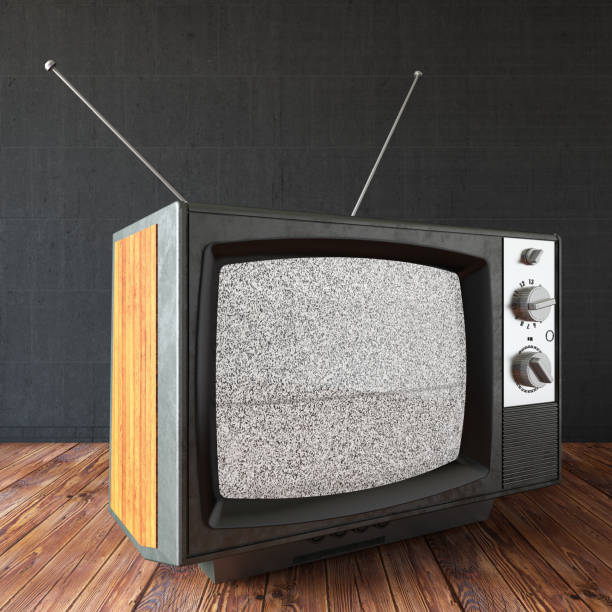
DIY Troubleshooting Steps
When faced with a buzzing TV, taking matters into your own hands can often lead to a quick and effective resolution. Well, here are some do-it-yourself (DIY) troubleshooting steps to guide you through identifying and fixing the issue. Dig in to learn!
Checking and Tightening Cables: First of all, grab your toolkit and inspect all cable connections. Make sure that each cable is securely plugged in, addressing any loose connections that might be causing interference.
Power Supply Examination: Dive into the intricacies of your TV’s power supply. Examine power cords and outlets for any issues, and make necessary adjustments to eliminate potential buzzing from power-related problems.
Identifying Electronic Interference: Survey the area around your TV for electronic devices that could be causing interference. Reposition or turn off these devices to see if it resolves the buzzing issue.
Inspecting and Fixing Speaker Problems: The TV’s speakers could be the source of the problem. Check for any visible damage and ensure they are functioning correctly. Addressing speaker-related issues can often alleviate buzzing sounds.
Professional Solutions
When DIY efforts fall short or the buzzing issue doesn’t stop, turning to professional solutions can provide the expertise needed to get your TV back to optimal performance. Explore the following avenues for professional assistance:
Consulting the TV Manufacturer: Reach out to the TV manufacturer for specialized guidance. They can provide insights into the issue specific to your TV model and may offer solutions or recommend further steps.
Seeking Assistance from a Technician: Enlist the services of a qualified technician. A professional with expertise in electronics can diagnose and address complex buzzing problems, ensuring a thorough and precise resolution.
Understanding Warranty Options: If your TV is under warranty, understanding the terms and conditions is crucial. Some buzzing issues may be covered, allowing for repairs or replacements at no additional cost.
Preventive Measures to fix a buzzing TV
Regular Maintenance
An ounce of prevention is worth a pound of cure. Learn how regular maintenance, performed at least a few times a year, can keep your TV buzzing-free and extend its lifespan.
Proper Placement of Electronic Devices
The physical environment around your TV setup plays a crucial role in preventing buzzing issues. Find out how the strategic placement of electronic devices can minimize interference and enhance overall performance.
Using Quality Cables and Connectors
Moreover, investing in high-quality cables and connectors can make a significant difference. It is an extra expense but it contributes to a reliable, buzz-free viewing experience.
| Call 866-861-4084 for Internet Deals |
Additional Tips and Tricks
Utilizing Noise-canceling Devices
External noise-canceling devices can be a game-changer. These devices can enhance your TV-watching experience by reducing unwanted buzz and background noise.
Adjusting TV Settings for Optimal Performance
Fine-tune your TV settings for the best audio-visual experience. It maximizes the performance and allows you to customize your viewing experience to suit your preferences.

Real-life Case Studies
Success Stories of Fixing Buzzing TVs
Read firsthand accounts of individuals who successfully tackled buzzing TV issues. Gain insights into their experiences and learn from their triumphs.
Challenges Faced and Overcome
Explore the hurdles faced by others in their journey to resolve buzzing TV problems. This section provides a realistic perspective, preparing you for potential challenges on your troubleshooting path.
Common Misconceptions
Debunking Myths Around Buzzing TVs
Separate fact from fiction as we debunk common myths and misconceptions surrounding buzzing TVs. Clearing up these misunderstandings is key to addressing the issue effectively.
Clarifying Common Misunderstandings
Addressing misunderstandings head-on, we’ll provide clarity on issues that often lead to confusion. Understanding the root causes can be the first step towards a buzzing-free TV.
The Impact of Environment
Weather-related Buzzing Issues
Explore how weather conditions can affect your TV’s performance and contribute to buzzing. Learn how to navigate and minimize these environmental factors.
Humidity and Temperature Considerations
Understand the impact of humidity and temperature on your TV’s performance. Discover strategies to mitigate potential issues related to varying environmental conditions.
Reader Engagement Section
Share Your Experiences
We want to hear from you! Share your TV buzzing experiences and how you resolved them. Your insights can contribute to a collaborative community of TV enthusiasts.
Questions and Comments
Do you have questions or thoughts on fixing buzzing TVs? Drop a comment, and our community or experts will respond. Engage with fellow readers to exchange ideas and troubleshoot together.
| Call 866-861-4084 for Internet Deals |
Conclusion
In the ever-evolving landscape of technology, TV buzzing issues are common but manageable. By following the steps outlined in this comprehensive guide, you can bid farewell to the irritating buzz and enjoy uninterrupted viewing.
FAQs
Q: What causes a buzzing sound in my TV?
A: Several factors, including loose cables, power supply issues, electronic interference, and speaker problems, can contribute to TV buzzing. Identifying the specific cause is crucial for effective resolution.
Q: Can I fix the buzzing issue myself?
A: Absolutely! Many buzzing TV issues can be resolved through simple DIY troubleshooting steps outlined in this article. We empower you to take charge of resolving the problem without professional assistance.
Q: Are buzzing TVs dangerous?
A: In most cases, no. However, addressing the issue promptly is recommended to avoid potential long-term damage to your TV. Taking preventive measures and resolving buzzing problems promptly is key.
Q: How often should I perform maintenance on my TV?
A: Regular maintenance, at least a few times a year, can prevent and address potential issues before they escalate. Consistent upkeep ensures your TV operates at its best.
Q: Will using high-quality cables eliminate buzzing?
A: Using quality cables and connectors can significantly reduce buzzing caused by loose or inferior connections. Investing in reliable accessories is a proactive step toward maintaining a high-quality audio-visual experience.

Meet Jennifer Harper, a wordsmith extraordinaire who has been shaping the digital landscape with her creative prowess for the past two years. Not just a content writer; she is a storyteller who brings the content to life. Her passion for internet trends, memes, and the ever-evolving world of entertainment is evident in every piece she creates. Jennifer doesn’t just follow trends; she sets them.