Are you a gamer tired of getting wrecked by lag? Or maybe you’re just sick of watching your favorite streamer’s gameplay without any buffering? We have all been there. It is super annoying. A bad internet connection can ruin even the best gaming session. So, how do you find the best gaming internet providers in your area for winning online battlefields and dominating virtual worlds? Don’t worry, we’re here to save the day! In this guide, we will help you find the perfect internet provider that will level up your gaming experience. Let’s dive in and see what you need to look for!
Factors to Consider for Gaming Internet
- Latency: This refers to the time it takes for data to travel between your computer and the game server. Lower latency is better for gaming. It means there will be less lag or delay between your actions and what happens on the screen.
- Upload speeds: When you play online games, you’re not just downloading data (like game updates and textures). You are also uploading data (like your character’s movements and actions). Good upload speeds are important for ensuring a smooth online gaming experience.
- Download speeds: While not as crucial as latency for smooth gameplay, download speeds still play a role in online gaming. Faster download speeds can help you download game updates and files quicker, and can also be beneficial for features like online matchmaking and in-game downloads.
- Data Caps: Some internet service providers (ISPs) have data caps, which limit the amount of data you can use per month. If you are a frequent gamer, you will want to make sure you choose an ISP with a data allowance that is high enough to cover your gaming needs.
- Type of internet connection: There are a few different types of internet connections available, including cable, DSL, fiber optic, and satellite. Fiber optic internet generally offers the lowest latency and fastest speeds, making it the best choice for gamers. Cable internet is another good option, but DSL and satellite internet typically have higher latency and slower speeds, which can be problematic for gaming.
- Price: Of course, you will also want to consider the price of internet service. Gaming internet plans can vary in price depending on the factors mentioned above (speed, data allowance, etc.). It’s important to find a plan that fits your budget and meets your gaming needs.
| Call 866-861-4084 for Internet Deals |
Tips for Choosing the Right Provider
Finding the right internet provider can make a huge difference in your gaming experience. So, let’s dive into tips to consider when choosing the provider for your gaming needs.
- Know your gaming habits: What type of games do you play? Because competitive multiplayer games require faster speeds and lower latency than single-player experiences.
- Check provider availability: Not all providers offer service in every location. Utilize online tools or contact providers directly to confirm availability in your area.
- Compare plans and pricing: Different providers offer varying speeds, data caps, and pricing structures. Analyze plans carefully to find one that aligns with your budget and gaming requirements.
- Read reviews: See what other gamers in your area say about their experience with different providers. Online forums and review websites can offer valuable insights.
Best Gaming Internet Providers
Lagging during an online match can be the difference between victory and defeat. For gamers, a reliable and speedy internet connection is crucial. But with so many providers offering different plans, which one offers the best bang for your buck in 2024?
Here is a breakdown of the top 5 internet providers for gamers across the US:
Verizon Fios
Connection Type: Fiber Optic
Speed Range: 300 Mbps – GigE (1,000 Mbps) symmetrical upload and download
- Pros: Verizon Fios is fast and has very little lag. You can download and upload things at the same speed, which is great for playing games online and streaming. It is also very reliable, and you can use it on your phone as a hotspot.
- Cons: Verizon Fios is only available in a few places, mostly in the eastern and middle parts of the US. It can also be more expensive than cable internet.
Why it’s Great for Gaming: Verizon Fios is the best choice for gamers because it uses fiber optic cables, which are super fast and have very low lag. This means you will have a smooth gaming experience with no delays. Plus, you can download and upload things at the same speed, which is great for playing games online and streaming.
Google Fiber
Connection Type: Fiber Optic
Speed Range: 1 GigE (1,000 Mbps) symmetrical upload and download
- Pros: It is really fast, especially for downloading and uploading big files. It’s also very reliable and doesn’t slow down often.
- Cons: Google Fiber is only available in a few places, and it might take a long time to get it installed.
Why it’s Great for Gaming: If you’re lucky enough to live in a place where Google Fiber is available, it’s a great choice for gamers. It’s super fast, has no lag, and is good for downloading big games. It’s also not too expensive compared to other fiber internet providers.
Xfinity
Connection Type: Cable
Speed Range: 25 Mbps – 1 GigE (1,000 Mbps) download speeds, varying upload speeds
- Pros: Widely available across the US, range of plans to choose from, good download speeds for most gaming needs.
- Cons: Cable internet can be slower and have more lag than fiber. You might also have a limit on how much data you can use each month, depending on your plan. And sometimes, customer service can be difficult to deal with.
Why it’s Great for Gaming: Xfinity is a good choice for gamers who want a reliable and fast internet connection at a reasonable price. It’s available in most places, and it has good download speeds for playing games online. While it might not be as fast as fiber, it’s still a good option if you can’t get fiber in your area.
Spectrum
Connection Type: Cable
Speed Range: 200 Mbps – 1 GigE (1,000 Mbps) download speeds, varying upload speeds
- Pros: Widely available across the US, competitive pricing, no data caps on most plans.
- Cons: Cable internet can have more lag than fiber. Sometimes, it’s hard to talk to customer service.
Why it is Great for Gaming: Spectrum is a good choice for gamers because it’s cheap, available in many places, and doesn’t have a limit on how much data you can use (most of the time). Although it might have a little more lag than fiber, it’s still fast enough for most games. And because you can download as much as you want, you won’t have to worry about running out of data.
AT&T Fiber
Connection Type: Fiber Optic
Speed Range: 200 Mbps – GigE (1,000 Mbps) symmetrical upload and download
- Pros: Excellent low latency thanks to the fiber network, symmetrical speeds beneficial for both downloading and uploading. And good availability compared to other fiber providers.
- Cons: It might cost more than some cable options, and you might have a limit on how much data you can use each month, depending on your plan.
Why it’s Great for Gaming: AT&T Fiber is a great choice for gamers who want a fast and reliable internet connection. It’s like Verizon Fios, but it’s available in more places. With AT&T Fiber, you can play games with almost no lag and download big games quickly. However, it might cost more than some cable options, and you might have a limit on how much data you can use.
Tip: Utilize online tools to check provider availability and compare plans in your area. Many websites offer detailed comparisons based on your zip code.
How to Set Up Your Ideal Gaming Room

Do you want to make your gaming space awesome? Let us talk about how to change it into a cool place for playing games.
Your Desk
This is where the magic happens! Choose a desk that fits your needs.
- Get a big desk: You will need enough space for your monitor(s), keyboard, mouse, and more. Make sure it’s big enough so you can play comfortably.
- Keep it tidy: Built-in shelves or drawers can help you organize your controllers, games, and snacks so they’re easy to find and reach
- Make it comfortable: Adjustable desks let you sit or stand while you play, so you won’t get tired.
See the Light!
Lighting sets the mood for your adventures. Don’t use bright overhead lights.
- Get a comfortable chair: Choose a chair that supports your back and has adjustable features so you can sit up straight.
- Use a wrist rest: A wrist rest can help prevent pain in your wrists from typing and clicking.
Sound Like a Pro
To make your games sound amazing, you can use headphones or speakers
- Headset Hero: Invest in a comfortable headset with good quality sound for clear communication and intense in-game audio.
- Speaker System: For a truly cinematic experience, consider a surround sound system to bring the battlefield to life (just check with roommates or neighbors first!).
Conquer Comfort
Long gaming sessions shouldn’t hurt your back.
- Get a comfortable chair: Choose a chair that supports your back and has adjustable features so you can sit up straight.
- Use a wrist rest: A wrist rest can help prevent pain in your wrists from typing and clicking.
Personalize Your Arena
Make your space your own!
- Put up pictures: You can hang posters or put up figures from your favorite games.
- Choose a theme: Pick a color or style that matches the kind of games you like. For example, you could have a spaceship room for sci-fi games or a castle for fantasy games.
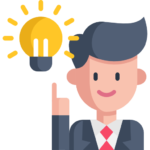 Don’t let hunger or thirst ruin your gaming flow. Keep a mini fridge stocked with snacks nearby and those pesky cables organized so you don’t trip and fall while dominating your virtual world. Happy gaming!
Don’t let hunger or thirst ruin your gaming flow. Keep a mini fridge stocked with snacks nearby and those pesky cables organized so you don’t trip and fall while dominating your virtual world. Happy gaming!
Conclusion
Alright, so you’re ready to level up your gaming experience, right? Finding the perfect internet provider is like choosing the right weapon for a battle. You need something that is fast, reliable, and will not let you down when the stakes are high. You better look for a provider with low latency, fast download speeds (so you can download games in a flash), and a data cap that won’t hold you back. With a little research, you will be gaming like a pro in no time! Happy hunting!
Frequently Asked Questions
What is the most important factor for gamers when choosing an internet provider?
- Low latency (ping) for minimal lag during gameplay.
What are the typical speeds required for online gaming?
- At least 25 Mbps download speed is recommended, but higher speeds (50-100 Mbps) are ideal for competitive gaming or streaming.
Are fiber internet connections better for gaming than cable internet?
- Generally, yes. Fiber offers lower latency, higher speeds, and more stability compared to cable.
What is data caps, and how do they affect gamers?
- Data caps limit the amount of data you can use in a month. Exceeding the cap can result in slower speeds or additional fees, which is undesirable for gamers.
How can I improve my internet connection for gaming, especially if I’m experiencing lag or slowdowns?
- Consider using a wired connection instead of Wi-Fi, upgrading your router, or contacting your ISP to troubleshoot any issues.
How can I compare the best gaming internet providers in my area to find the best option?
- Use online tools or websites that allow you to compare speeds, prices, and availability from different providers. Consider factors like customer reviews, reputation, and any additional gaming-related benefits.
- Speaker System: For a truly cinematic experience, consider a surround sound system to bring the battlefield to life (just check with roommates or neighbors first!).

Meet Jennifer Harper, a wordsmith extraordinaire who has been shaping the digital landscape with her creative prowess for the past two years. Not just a content writer; she is a storyteller who brings the content to life. Her passion for internet trends, memes, and the ever-evolving world of entertainment is evident in every piece she creates. Jennifer doesn’t just follow trends; she sets them.