In today’s digital age, speed and efficiency are paramount and there is no doubt of that. That is why understanding and optimizing internet latency has become crucial for businesses and individuals likewise. From streaming high-definition videos to conducting real-time video conferences, low latency is essential for seamless online experiences. For that, in this article, we delve into the concept of internet latency, its significance, and effective strategies to enhance it.
Introduction to Internet Latency
Internet latency refers to the delay experienced when data packets travel from a source to a destination over a network. It is commonly measured in milliseconds (ms) and represents the time taken for data to travel from the sender to the receiver and back again. While often associated with network congestion, latency can be influenced by various factors, including the physical distance between the user and the server, the performance of devices involved, and the efficiency of the network infrastructure.
What is Good Latency?
Good latency refers to low delay or lag experienced when transmitting data over a network. In the context of internet connections, good latency typically means a short amount of time taken for data packets to travel from the source to the destination and back again. A good latency value is subjective and depends on the specific application or activity being performed. However, in general:
Online gaming: A latency below 50 milliseconds (ms) is considered good, as it ensures responsive gameplay with minimal lag.
Video streaming: Well, latency under 100 ms is usually sufficient to provide smooth playback without buffering interruptions.
For real-time communication: Latency below 150 ms is desirable for natural interactions during voice and video calls.
Ultimately, what constitutes “good” latency can vary based on individual preferences, the nature of the activity, and the quality of the network connection.
When Does Latency Matter?
Latency matters in various contexts where the speed and responsiveness of data transmission are critical. Here are some situations where latency plays a significant role:
Online Gaming:
In online gaming, even minor delays in data transmission can affect gameplay, responsiveness, and player experience. Low latency is essential for ensuring smooth gameplay, minimizing lag, and maintaining a competitive edge.
Video Streaming:
When streaming video content online, latency directly impacts the time it takes for videos to start playing and the occurrence of buffering interruptions. Low latency ensures smooth playback and a seamless viewing experience for users.
Real-Time Communication:
Applications such as voice and video calls, video conferencing, and online collaboration tools rely on low latency for natural and real-time communication. High latency can lead to delays, audio/video sync issues, and disruptions in conversation flow.
Financial Transactions:
In financial markets, where split-second decisions can make a significant impact, low latency is crucial for timely execution of trades and transactions. High-frequency trading platforms require ultra-low latency to gain a competitive advantage and capitalize on market opportunities.
Interactive Web Applications:
Web applications that require user interaction, such as online forms, chatbots, and interactive maps, depend on low latency to deliver responsive and engaging user experiences. High latency can result in sluggish performance and reduced user satisfaction.
Cloud Computing:
Organizations leveraging cloud-based services and applications rely on low latency for efficient data access and processing. High latency can impair cloud performance, slow down data transfers, and impact productivity for users accessing cloud resources remotely.
IoT Devices:
Internet of Things (IoT) devices, such as smart home devices, wearables, and industrial sensors, require low latency for real-time data collection, analysis, and response. High latency can introduce delays in data transmission, affecting the reliability and effectiveness of IoT applications.
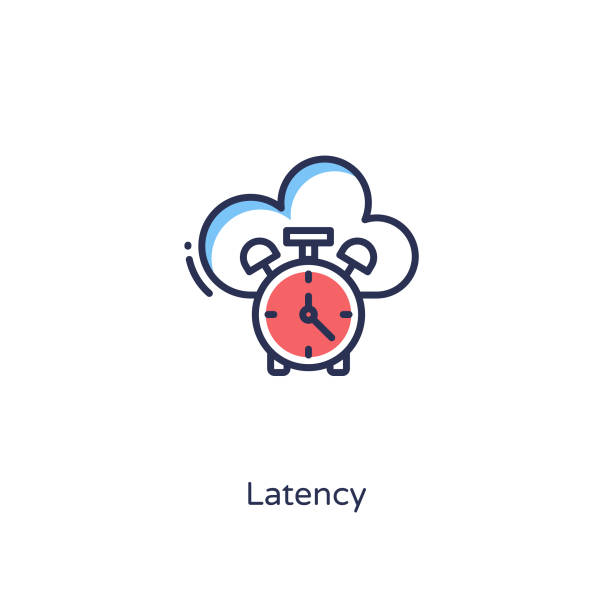
Factors Affecting Internet Latency
Distance from Server:
The physical distance between the user and the server hosting the content influences latency. Longer distances result in higher latency due to increased travel time for data packets.
Device Performance:
The capabilities of the user’s device, such as processing power and network connectivity, impact latency. Outdated or inefficient devices may contribute to delays in data processing and transmission.
Network Infrastructure:
The quality and configuration of the network infrastructure, including routers, switches, and cables, play a significant role in determining latency. Well-maintained and optimized infrastructure can help minimize latency.
Packet Loss:
When data packets are lost or dropped during transmission, additional packets need to be retransmitted, leading to increased latency. Minimizing packet loss through network optimization techniques can help reduce latency.
Network Jitter:
Jitter refers to variations in latency over time. High jitter can result in inconsistent and unpredictable delays in data transmission, affecting the overall user experience.
Quality of Service (QoS) Policies:
Network management policies, such as QoS settings, prioritize certain types of traffic over others. Effective QoS policies can help reduce latency for latency-sensitive applications by ensuring timely delivery of critical data packets.
Internet Service Provider (ISP) Performance:
The performance and reliability of the user’s ISP can impact latency. ISPs with robust network infrastructure and high-speed connections are better equipped to deliver low-latency internet services.
| Call 866-861-4084 for Internet Deals |
Importance of Low Latency
The importance of low latency in internet connections cannot be overstated, as it directly impacts the speed, reliability, and overall user experience. Here are several reasons why low latency is crucial:
Enhanced Responsiveness:
Low latency ensures that data transmissions occur quickly, resulting in faster response times for online interactions. This is particularly important for real-time applications such as online gaming, video conferencing, and live streaming, where even minor delays can disrupt the user experience.
Improved User Engagement:
Websites and applications with low latency are more responsive and engaging for users. Faster loading times and seamless interactions encourage users to stay engaged and active, leading to higher user satisfaction and retention rates.
Optimized Performance:
Low latency is essential for optimizing the performance of latency-sensitive applications, such as VoIP (Voice over Internet Protocol) services, online trading platforms, and cloud-based applications. By minimizing delays in data transmission, low latency ensures that these applications operate smoothly and efficiently.
Reduced Buffering:
High latency can result in buffering delays during video streaming or online gaming, leading to frustration and decreased user enjoyment. Low latency helps minimize buffering by facilitating smooth and uninterrupted data delivery, allowing users to enjoy seamless multimedia experiences.
Competitive Advantage:
In competitive online environments such as e-commerce, low latency can provide a competitive advantage by enabling faster transaction processing and smoother user interactions. Businesses that prioritize low latency can deliver superior customer experiences and gain a competitive edge in their respective markets.
How to Measure Latency
Measuring latency involves assessing the time it takes for data packets to travel from a source to a destination and back again. Here are several methods commonly used to measure latency:
Ping Test:
The ping command is a simple and widely used tool for measuring latency. By sending a small packet of data to a target server and measuring the round-trip time for the response, users can determine the latency between their device and the server. The results are typically displayed in milliseconds (ms).

Traceroute:
Traceroute is another command-line tool that provides insights into the path data packets take as they travel through the network. By tracing the route to a destination server and measuring the response times at each intermediate hop, users can identify potential bottlenecks and latency issues along the way.
Network Monitoring Software:
Specialized network monitoring software tools, such as Wireshark or Nagios, can track and analyze network traffic in real-time. These tools provide detailed information about latency, packet loss, and other network performance metrics, allowing network administrators to identify and troubleshoot latency issues efficiently.
Online Latency Testing Tools:
Various online tools and websites offer latency testing services, allowing users to measure latency between their device and specific servers or locations worldwide. These tools typically provide user-friendly interfaces and detailed reports on latency levels, making them accessible to users with varying levels of technical expertise.
Application Performance Monitoring (APM) Tools:
APM tools are designed to monitor the performance of specific applications or services in real-time. These tools can track latency metrics, analyze performance trends, and generate alerts when latency exceeds predefined thresholds, enabling proactive management of latency issues.
Techniques to Improve Internet Latency
Improving internet latency is essential for enhancing the speed and responsiveness of online experiences. Here are several techniques commonly used to reduce internet latency:
Use of Content Delivery Networks (CDNs):
CDNs distribute content across multiple servers located strategically around the world. By caching content closer to end-users, CDNs reduce the distance data needs to travel, thereby minimizing latency. Content is delivered from the nearest server, improving load times and overall user experience.
Optimization of Network Infrastructure:
Upgrading network hardware, optimizing routing protocols, and implementing Quality of Service (QoS) mechanisms can help minimize latency. By prioritizing critical traffic and minimizing packet loss, network infrastructure optimization ensures efficient data transmission and reduced latency.
Prioritization of Traffic:
Prioritizing time-sensitive traffic, such as voice and video data, over non-essential traffic can help minimize latency. Quality of Service (QoS) policies enable network administrators to allocate bandwidth and prioritize traffic based on application requirements and user preferences.
Implementing Caching Mechanisms:
Caching frequently accessed content locally reduces the need for data retrieval from distant servers, thereby decreasing latency. Web browsers, servers, and content delivery platforms utilize caching mechanisms to store and retrieve data efficiently, improving overall performance.
Network Protocol Optimization:
Optimizing network protocols, such as TCP/IP, can help reduce latency by minimizing overhead and improving data transmission efficiency. Techniques like TCP Fast Open and Multipath TCP enable faster connection establishment and utilize multiple network paths for data transmission, respectively, resulting in lower latency.
Role of ISPs in Latency Reduction
Internet Service Providers (ISPs) play a crucial role in latency reduction by optimizing their network infrastructure, improving peering arrangements, and implementing efficient routing policies. Here are several key aspects of the role of ISPs in latency reduction:
Optimizing Network Infrastructure:
ISPs invest in high-speed backbone networks and advanced networking equipment to ensure efficient data transmission. By upgrading infrastructure components such as routers, switches, and cables, ISPs can minimize latency and improve overall network performance.
Peering Arrangements:
ISPs establish peering agreements with other networks and content providers to exchange traffic directly, reducing the distance data needs to travel and minimizing latency. By connecting to multiple peering points and maintaining robust peering relationships, ISPs can optimize data routing and improve user experience.
Routing Efficiency:
ISPs optimize routing policies to ensure that data packets take the most efficient path to their destination. By minimizing the number of hops and reducing network congestion, ISPs can lower latency and improve the speed of data transmission for end-users.
Content Caching and Delivery:
ISPs deploy caching servers and content delivery platforms to store and distribute frequently accessed content closer to end-users. By caching content locally, ISPs can reduce latency and improve load times for websites, streaming services, and other online content.
| Call 866-861-4084 for Internet Deals |
Conclusion
Internet latency significantly impacts the speed, reliability, and responsiveness of online experiences. By understanding the factors influencing latency and implementing effective strategies to mitigate it, businesses and individuals can enjoy faster connections, smoother interactions, and enhanced productivity in an increasingly interconnected world.
FAQs (Frequently Asked Questions)
What is considered a good latency for online gaming?
A latency below 50 milliseconds (ms) is generally considered good for online gaming, ensuring responsive gameplay and minimal lag.
How does distance affect internet latency?
The farther you are from the server hosting the content, the higher the latency due to increased propagation delay over longer distances.
Can internet latency affect financial transactions?
Yes, high latency can impact the speed and reliability of financial transactions, particularly in high-frequency trading environments where milliseconds can make a significant difference in execution times.
Are there any tools to measure internet latency?
Yes, various tools and commands, such as ping tests, traceroute, and network monitoring software, can be used to measure internet latency and identify potential bottlenecks in the network.
How do content delivery networks (CDNs) help reduce latency?
CDNs distribute content across multiple servers located closer to end-users, reducing the distance data travels and improving latency by caching content and optimizing delivery routes.

Meet Jennifer Harper, a wordsmith extraordinaire who has been shaping the digital landscape with her creative prowess for the past two years. Not just a content writer; she is a storyteller who brings the content to life. Her passion for internet trends, memes, and the ever-evolving world of entertainment is evident in every piece she creates. Jennifer doesn’t just follow trends; she sets them.