Introduction
In our modern world, a stable Wi-Fi connection is indispensable for staying connected, whether for work, leisure, or communication. However, various everyday materials can obstruct Wi-Fi signals, leading to frustrating connectivity issues. Understanding these common materials that block Wi-Fi signals is essential for troubleshooting and optimizing your network performance. Let’s delve into the top 15 materials known to block Wi-Fi signals and explore effective solutions to ensure seamless connectivity.
Understanding Wi-Fi Signals
Before delving into the materials that block Wi-Fi signals, it’s essential to grasp how Wi-Fi signals operate. Wi-Fi signals utilize radio waves to transmit data between devices and routers. These signals operate within specific frequency bands, typically 2.4 GHz and 5 GHz, with varying characteristics and ranges.
Common Materials That Block Wi-Fi Signals
Several everyday materials can impede Wi-Fi signals, causing attenuation or signal loss. Understanding these materials and their impact is vital for troubleshooting and improving Wi-Fi connectivity.
1. Metal
Metal surfaces are notorious for blocking Wi-Fi signals effectively. Materials like steel, aluminum, and copper can reflect and absorb Wi-Fi radiation, significantly reducing signal strength.
2. Concrete
Concrete walls and floors pose significant barriers to Wi-Fi signals due to their dense composition. Wi-Fi signals struggle to penetrate concrete structures, resulting in weakened connections.
3. Brick
Brick walls, commonly found in older buildings, can attenuate Wi-Fi signals due to their thickness and density. Signal penetration through brick can be challenging, especially in multistory constructions.
4. Glass
While transparent, glass can still interfere with Wi-Fi signals, particularly if coated or treated. Certain types of glass, such as Low-E glass, can block or reflect Wi-Fi radiation.
5. Wood
Although less obstructive than concrete or metal, wooden structures can still attenuate Wi-Fi signals, especially if treated or varnished. Thick wooden walls can hinder signal penetration.
6. Plaster
Plaster walls, commonly used in interior construction, can absorb and scatter Wi-Fi signals, leading to signal degradation. Moisture in plaster can exacerbate signal loss.
7. Water
Water is an excellent absorber of electromagnetic waves, including Wi-Fi signals. The presence of water bodies or moisture in materials can weaken Wi-Fi connectivity.
8. Insulation
Insulation materials like foam or fiberglass can attenuate Wi-Fi signals, particularly if they contain metallic components. Balancing insulation needs with signal strength is essential for maintaining Wi-Fi performance.
9. Mirrors
Mirrors, with their reflective properties, can interfere with Wi-Fi signals by bouncing them in different directions. Placing routers near mirrors can lead to signal distortion.
| Call 866-861-4084 for Internet Deals |
10. Furniture
Large and dense furniture items can obstruct Wi-Fi signals, acting as physical barriers. Rearranging furniture can help optimize signal distribution throughout a space.
11. Human Bodies
Even our bodies can block Wi-Fi signals, especially at close range. Positioning routers strategically can mitigate signal loss due to human presence.
12. Metal Mesh
Metal mesh, commonly used in screens and meshed structures, can act as a barrier to Wi-Fi signals. The fine gaps between metal strands can attenuate or reflect Wi-Fi radiation, reducing signal strength.
13. Ceramic Tiles
Ceramic tiles, often found in kitchens and bathrooms, can impede Wi-Fi signals due to their dense composition. Wi-Fi waves struggle to penetrate through ceramic tiles, leading to weaker connections in areas with extensive tiling.
14. Plastics with Metallic Coatings
Some plastics are coated with metallic films for various purposes, such as packaging or decorative finishes. These metallic coatings can interfere with Wi-Fi signals by reflecting or absorbing radiation, affecting signal propagation.
15. Composite Materials
Composite materials, which combine different substances to create new materials with specific properties, can also affect Wi-Fi signals. Depending on their composition, composites may absorb, reflect, or scatter Wi-Fi radiation, influencing signal strength in their vicinity.
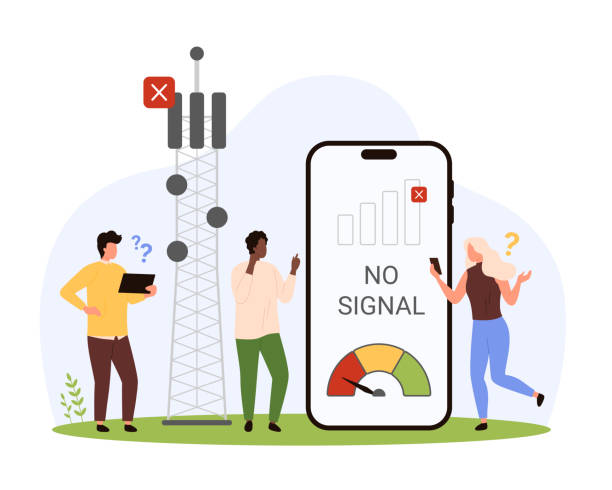
Other Things That Interfere With Wi-Fi
Well, besides materials like metal, concrete, and water, several other factors can interfere with Wi-Fi signals. Understanding these additional interferences is crucial for optimizing Wi-Fi performance. Here are some common ones:
Electromagnetic Interference (EMI):
Various electronic devices emit electromagnetic radiation, which can interfere with Wi-Fi signals. Examples include microwave ovens, cordless phones, Bluetooth devices, and even fluorescent lights.
Other Wireless Networks:
In densely populated areas, neighboring Wi-Fi networks operating on the same or overlapping channels can cause interference. This interference can degrade signal quality and lead to slower connection speeds.
Electrical Appliances:
Household appliances such as refrigerators, televisions, and washing machines can emit electromagnetic interference that disrupts Wi-Fi signals. Placing Wi-Fi routers away from these appliances can help reduce interference.
Physical Obstructions:
Besides materials, physical obstructions within a building can also hinder Wi-Fi signals. Large furniture, walls, and partitions can block or weaken Wi-Fi transmission, especially if they’re positioned between the router and the device.
Distance from Router:
Wi-Fi signal strength diminishes with distance from the router. If you’re far away from the router or behind multiple walls, you may experience weaker signals and slower speeds. Using Wi-Fi extenders or access points can help extend coverage.
Network Congestion:
High network usage can lead to congestion, resulting in slower Wi-Fi speeds and increased latency. This is particularly common in crowded public spaces or areas with many connected devices.
Weather Conditions:
Extreme weather conditions like heavy rain, snow, or thunderstorms can attenuate Wi-Fi signals. Water droplets in the air can absorb and scatter Wi-Fi radiation, reducing signal strength.
Channel Interference:
Wi-Fi routers operate on different channels within the 2.4 GHz and 5 GHz frequency bands. Overlapping channels can lead to interference between neighboring networks, resulting in decreased performance.
Router Configuration Issues:
Incorrect router settings, outdated firmware, or configuration errors can impact Wi-Fi performance. Regularly updating router firmware and optimizing settings can help mitigate these issues.
Signal Reflection and Refraction:
Wi-Fi signals can bounce off reflective surfaces like mirrors or be refracted by glass, leading to signal degradation or dead zones. Proper router placement and antenna orientation can help minimize these effects.
By identifying and addressing these additional factors that interfere with Wi-Fi signals, users can improve their overall Wi-Fi experience and enjoy faster, more reliable connections.
| Call 866-861-4084 for Internet Deals |
What to do?
Preventing interference from materials that block Wi-Fi signals requires a combination of strategic planning and practical solutions. Here are some effective ways to minimize the impact of these materials:
Optimal Router Placement: Position your Wi-Fi router in a central location within your home or office, away from large obstacles like walls and furniture. Elevating the router to a higher position can also improve signal coverage and reduce interference from ground-level materials.
Use of Wi-Fi Extenders or Mesh Networks: Wi-Fi extenders or mesh network systems can help amplify and distribute Wi-Fi signals throughout your space, overcoming obstacles caused by materials that block signals. Place these devices strategically to ensure comprehensive coverage and minimal signal loss.
Avoidance of Signal Blockers: When planning interior layouts or renovations, consider the potential impact of materials that block Wi-Fi signals. Minimize the use of dense materials like concrete or metal in areas where strong Wi-Fi connectivity is essential, such as near router locations or high-traffic areas.
Strategic Furniture Placement: Arrange furniture in a way that minimizes obstruction of Wi-Fi signals. Avoid placing large, dense objects like bookshelves or cabinets between the router and areas where you need strong signal coverage. Instead, position furniture to facilitate signal propagation and distribution.
Use of Signal-Boosting Accessories: Invest in signal-boosting accessories such as high-gain antennas or Wi-Fi repeaters to enhance signal strength and reach. These accessories can help mitigate signal loss caused by materials like metal or concrete, especially in larger spaces or areas with complex layouts.
Regular Maintenance and Updates: Ensure that your Wi-Fi router firmware is up to date and that its settings are optimized for maximum performance. Regularly check for firmware updates and make adjustments to router settings as needed to minimize interference and maintain optimal signal quality.
Conclusion
Optimizing Wi-Fi performance requires understanding the various materials that can interfere with signal transmission. From metal and concrete to water and human bodies, numerous factors can affect Wi-Fi connectivity. By identifying and mitigating these obstacles, users can ensure a stronger and more reliable Wi-Fi connection for their needs.
FAQs
How can I improve Wi-Fi signal strength in my home?
Consider router placement, minimize obstacles, and use Wi-Fi extenders if necessary.
Do Wi-Fi signal blockers affect health?
No, Wi-Fi signal blockers are materials that impede signal transmission but do not pose health risks.
Can Wi-Fi signals penetrate walls?
Yes, but certain materials, like concrete and metal, can significantly attenuate Wi-Fi signals.
Is it safe to sit near a Wi-Fi router?
Yes, Wi-Fi routers emit low levels of radiation that are considered safe for human exposure.
Do Wi-Fi signal blockers affect other wireless devices?
Yes, materials that block Wi-Fi signals can also interfere with other wireless technologies operating in similar frequency bands.

Meet Jennifer Harper, a wordsmith extraordinaire who has been shaping the digital landscape with her creative prowess for the past two years. Not just a content writer; she is a storyteller who brings the content to life. Her passion for internet trends, memes, and the ever-evolving world of entertainment is evident in every piece she creates. Jennifer doesn’t just follow trends; she sets them.