Introduction
In the world of the internet, encountering errors is an unfortunate but common occurrence. One such error that users may come across is the “502 Bad Gateway” error. This error message can be frustrating, especially when you’re in the middle of browsing a website or trying to access an important online service. Dont worry. We are here to help. In this article, we will delve into the meaning and causes of the 502 Bad Gateway error, its impact on user experience, and potential solutions to resolve it. Look into it!
What is a Bad Gateway Error?
A Bad Gateway error, specifically the 502 Bad Gateway error, is an HTTP status code that indicates an issue with communication between servers. When you encounter this error, it means that a server acting as a gateway or proxy received an invalid response from an upstream server. In simpler words, there is a problem with the intermediary server that is trying to fulfill your request.
Understanding the 502 Bad Gateway Error
The 502 Bad Gateway error acts as a communication breakdown between servers. So, when you attempt to access a webpage or a web service, your browser sends a request to the server. The server acts as a gateway or proxy, forwarding your request to another server with the necessary resources. If the intermediary server encounters an issue while processing your request, it returns the 502 Gateway error to your browser.
Causes of a 502 Bad Gateway Error
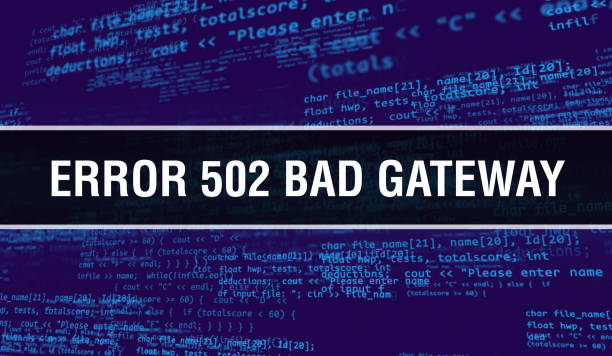
Several factors can contribute to the occurrence of a Bad Gateway error. That is why, understanding these causes can help in troubleshooting and resolving the issue promptly. Some common errors include:
Server Overload
One primary cause of the 502 Bad Gateway error is server overload. When a server is overwhelmed with excessive traffic or an unusually high number of resource-intensive requests, it may struggle to process all incoming requests efficiently. This overload can result in delayed or incomplete responses, leading to the 502 Gateway error.
Moreover, websites that experience sudden spikes in traffic, such as during popular events or promotions, are particularly susceptible to this issue.
Network Issues
Another error that we face is Network disruptions, which can also play a role in triggering the 502 Bad Gateway error. Temporary network outages, DNS misconfigurations, or faulty network hardware can interfere with the communication between servers. When the connection between the user’s browser and the server is disrupted, it can result in an incomplete or failed request, leading to the 502 Bad Gateway error.
Proxy Server Misconfiguration
Proxy servers act as intermediaries between users and the requested web servers. They can help improve performance, security, and privacy. However, if the proxy server is misconfigured or outdated, it can fail to effectively communicate with the upstream server. As a result, the intermediary server may return the 502 Bad Gateway error to the user’s browser.
Also, incorrect proxy server settings or mismanagement of the proxy infrastructure can contribute to this issue.
Server Downtime
Server downtime refers to the period when a web server is temporarily unavailable or undergoing maintenance. During server downtime, the server cannot process incoming requests, leading to the 502 Gateway error for users trying to access the affected website or service. Planned maintenance activities, hardware failures, or software updates can all cause server downtime.
Therefore, websites should try to minimize downtime through proactive monitoring and scheduled maintenance to avoid inconveniencing users.
Faulty Plugins or Scripts
In some cases, incompatible or malfunctioning plugins or scripts used on a website can trigger the 502 Bad Gateway error. These additional functionalities, such as content management system (CMS) plugins, analytics scripts, or third-party integrations, can sometimes conflict with the server’s configuration or generate errors that lead to the 502 Bad Gateway response.
So make sure that plugins and scripts are up to date and compatible with the website’s infrastructure, which can help mitigate this issue.
| Call 866-861-4084 for Internet Deals |
How Does 502 Bad Gateway Error Impact on User Experience
Well, the error can have a significant impact on the user experience when browsing the web or accessing online services. This error disrupts the seamless flow of user interaction with websites and can lead to several negative consequences. However, here are some key ways in which the 502 Gateway error impacts user experience:
Inaccessibility to Website or Service
When a user encounters the 502 Bad Gateway error, it means that they are unable to access the requested website or online service. Instead of seeing the desired content or functionality, they are met with an error page or a blank screen. It becomes frustrating when you are unable to access it, especially if the user requires information, needs to complete a transaction, or is in the middle of an important task.
Disrupted Workflows and Productivity Loss
For individuals who rely on websites or online services for work-related activities, the 502 Gateway error can significantly disrupt workflows and lead to productivity loss. Whether it’s accessing business-critical data, collaborating on projects, or communicating with clients, facing this error can interrupt essential tasks and cause delays.
On the other hand, productivity loss can have direct financial implications and impact overall efficiency. Isn’t it bad?
Negative User Perception
Repeated encounters with the 502 Bad Gateway error can negatively impact user perception of a website or online service. Users might perceive the frequent occurrence of this error as a sign of unreliability or poor website management. This perception can erode trust in the affected website or service, leading to decreased user satisfaction and potentially driving users away to competitors.
That is why, it is important to maintain a reliable and accessible online presence because it is crucial for building and retaining a loyal user base.
Customer Dissatisfaction and Abandonment
In the case of e-commerce websites or online services that require user registration or account management, the 502 Gateway error can result in customer dissatisfaction and abandonment. Well, users who encounter this error while trying to make a purchase or access their accounts may become frustrated and look for alternative options.
If the error keeps going or if users experience it frequently, they may choose to take their business elsewhere, which impacts customer retention and revenue generation.

Damaged Reputation and Brand Image
Consistent occurrences of the 502 Bad Gateway error can have a damaging effect on the reputation and brand image of a website or online service. Users may think that the error is a reflection of poor technical infrastructure, lack of reliability, or inadequate support. However, this negative association can damage the reputation of the affected organization, resulting in diminished credibility and potential loss of business opportunities.
Troubleshooting the 502 Bad Gateway Error
When faced with a 502 Gateway error, there are several troubleshooting steps you can take to resolve the issue. Here are some potential solutions:
Solution 1: Refresh the Page
Sometimes, the 502 Gateway error is temporary and can be resolved by simply refreshing the page. Pressing the refresh button or using the shortcut key (F5 or Ctrl+R) tells your browser to send a new request to the server, potentially bypassing the error.
Solution 2: Clear Browser Cache and Cookies
Another thing to keep in mind is that outdated or corrupted cached files and cookies can interfere with the proper functioning of websites and lead to the 502 Bad Gateway error. That is why it is recommended to clear your browser’s cache and cookies to help resolve this issue.
For that, access your browser settings, locate the cache and cookies section, and choose to clear them. After that, try accessing the website again.
Solution 3: Temporarily Disable Proxy Servers
If you are using a proxy server, it’s worth considering whether it could be causing the 502 Gateway error. Therefore, temporarily disabling the proxy server settings in your browser can help determine if it’s the cause of the problem. Just go to your browser’s settings, locate the proxy server settings, and disable them. Then, try accessing the website again.
Solution 4: Contact Website Administrator
If you continue to encounter the 502 Gateway error on a specific website, it may be a server-side issue beyond your control. In such cases, reaching out to the website administrator or support team can be helpful. They can provide insights into the issue, offer a resolution timeline, or suggest alternative methods to access the content or service you need.
Solution 5: Wait it Out
In some instances, the 502 Gateway error is caused by temporary server issues or maintenance. Waiting for a short period and trying again later might resolve the error. Website administrators often work diligently to rectify such errors as quickly as possible.
Solution 6: Check Firewall and Security Settings
Firewalls and security settings on your computer or network can sometimes interfere with the proper communication between servers, leading to the 502 Gateway error. So carefully review your firewall and security settings to ensure they are not blocking the website or web service you are trying to access. Adjust the settings if necessary and attempt to access the website again.

| Call 866-861-4084 for Internet Deals |
Conclusion
The error can be a frustrating obstacle when trying to access websites or online services. Understanding the causes and potential solutions to this error can help you navigate and resolve the issue efficiently. By following the troubleshooting steps outlined in this article, you can minimize the impact of the 502 Bad Gateway error and ensure a smoother browsing experience.
FAQs
Can I fix the 502 Bad Gateway error on my own?
Yes, there are several troubleshooting steps you can take to resolve the 502 Bad Gateway error. Refreshing the page, clearing your browser’s cache and cookies, disabling proxy servers temporarily, checking firewall and security settings, and reaching out to website administrators are some of the potential solutions.
Why does the 502 Bad Gateway error occur?
The error occurs when there is a communication breakdown between servers. It can be caused by server overload, network issues, proxy server misconfiguration, server downtime, or faulty plugins/scripts on the website.
Is the 502 Bad Gateway error a problem on my end or the website’s end?
The 502 Bad Gateway error can occur due to issues on either your end or the website’s end. It can be caused by problems with your internet connection, browser settings, or the website’s server. Troubleshooting steps can help determine the source of the problem.
What should I do if I keep encountering the 502 Bad Gateway error on a specific website?
If you consistently encounter the 502 Bad Gateway error on a specific website, it is advisable to reach out to the website administrator or support team. They can provide more information about the issue and assist in resolving it.
How long does the 502 Bad Gateway error usually last?
The duration of the Bad Gateway error can vary depending on the cause. In some cases, it may be a temporary issue that is resolved quickly. However, if the error persists, it could indicate a more significant problem that may take longer to fix.
Can I prevent the 502 Bad Gateway error from occurring?
While you cannot entirely prevent the 502 Bad Gateway error as it is often beyond your control, you can take steps to minimize its occurrence. Keeping your browser and plugins up to date, clearing cache and cookies regularly, and ensuring a stable internet connection can help reduce the likelihood of encountering this error.

Jason ‘Jace’ Cooper is a digital maestro who’s journey in the dynamic realms of tech, internet, and gaming has been fueled by a passion for innovation. Crafting insightful narratives about the industry, Jace transforms complex topics into compelling tales that captivate and inform.